Mudanças entre as edições de "Teste"
De BrByte Wiki
| Linha 23: | Linha 23: | ||
| − | Regras | + | '''Regras''' |
/ip firewall nat | /ip firewall nat | ||
add action=dst-nat chain=dstnat comment="SPEEDR - EXTERNO WEB" dst-port=8080 in-interface=\ | add action=dst-nat chain=dstnat comment="SPEEDR - EXTERNO WEB" dst-port=8080 in-interface=\ | ||
| Linha 51: | Linha 51: | ||
| − | Regras | + | '''Regras''' |
/ip firewall nat | /ip firewall nat | ||
add action=dst-nat chain=dstnat comment="SPEEDR - EXTERNO SSH" dst-port=2229 in-interface=\ | add action=dst-nat chain=dstnat comment="SPEEDR - EXTERNO SSH" dst-port=2229 in-interface=\ | ||
ether1 protocol=tcp to-addresses=10.10.150.2 to-ports=2229 | ether1 protocol=tcp to-addresses=10.10.150.2 to-ports=2229 | ||
Edição das 21h19min de 16 de março de 2017
Acesso Externo WEB
IP > Firewall > Nat
Para adicionar clique no botão: (![]() )
)
- Aba General >
- Chain: dstnat
- Protocol: tcp
- Dst. Port: 8080
- In. Interface: ether1 (Interface de Entrada de LINK)
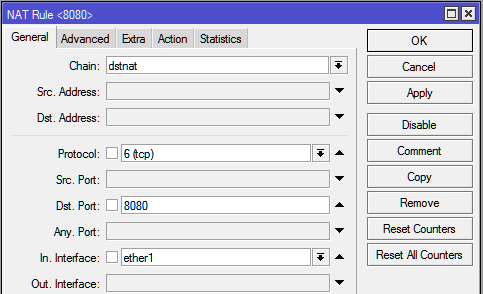
- Aba Action>
- Action: dst-nat
- To Address: 10.10.150.2 (IP do Speedr)
- To Ports: 8080
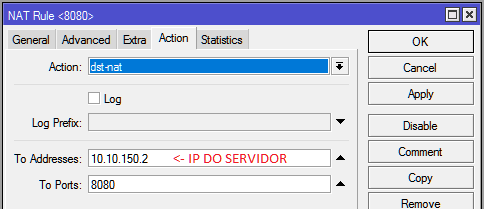
Regras
/ip firewall nat
add action=dst-nat chain=dstnat comment="SPEEDR - EXTERNO WEB" dst-port=8080 in-interface=\
ether1 protocol=tcp to-addresses=10.10.150.2 to-ports=8080
Acesso Externo SSH
IP > Firewall > Nat
Para adicionar clique no botão: (![]() )
)
- Aba General >
- Chain: dstnat
- Protocol: tcp
- Dst. Port: 2229
- In. Interface: ether1 (Interface de Entrada de LINK)
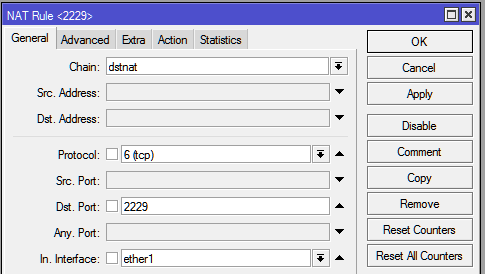
- Aba Action>
- Action: dst-nat
- To Address: 10.10.150.2 (IP do Speedr)
- To Ports: 2229
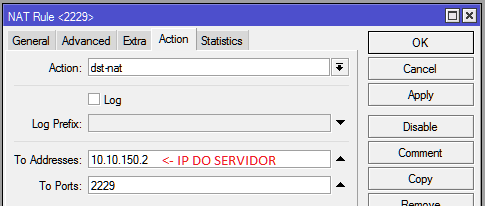
Regras
/ip firewall nat
add action=dst-nat chain=dstnat comment="SPEEDR - EXTERNO SSH" dst-port=2229 in-interface=\
ether1 protocol=tcp to-addresses=10.10.150.2 to-ports=2229
