| Linha 63: | Linha 63: | ||
===IPv4=== | ===IPv4=== | ||
| + | |||
| + | {| class='table table-responsive table-striped' | ||
| + | ! Comando | ||
| + | ! Descrição | ||
| + | |- | ||
| + | | system-view || Comando para entrar na visão do sistema a partir da visão de usuário | ||
| + | |- | ||
| + | | b.st1.ntp.br || 201.49.148.135 | ||
| + | |- | ||
| + | | c.st1.ntp.br || 200.186.125.195 | ||
| + | |- | ||
| + | | d.st1.ntp.br || 200.20.186.76 | ||
| + | |- | ||
| + | | a.ntp.br || 200.160.0.8 e 2001:12ff::8 | ||
| + | |- | ||
| + | | b.ntp.br || 200.189.40.8 | ||
| + | |- | ||
| + | | c.ntp.br || 200.192.232.8 | ||
| + | |- | ||
| + | | gps.ntp.br || 200.160.7.193 e 2001:12ff:0:7::193 | ||
| + | |- | ||
| + | |} | ||
<code> | <code> | ||
Edição das 09h11min de 28 de março de 2020
Índice
Huawei
Este tópico destina-se a configuração da Huawei para enviar os pacotes de flow para o Captor.
Topologia
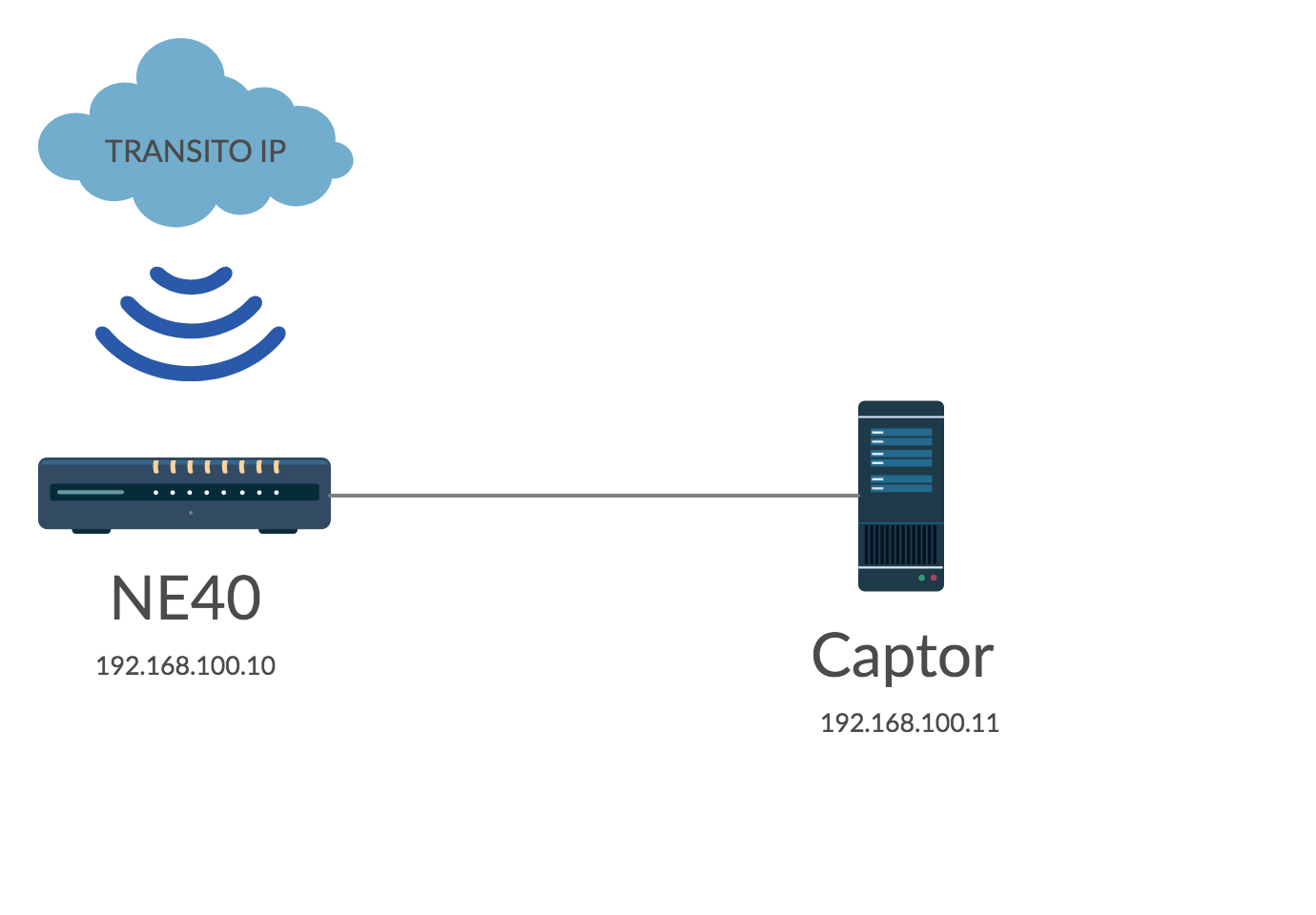
Configurar NTP
É importante configurarmos o servidor NTP corretamente para que não haja divergência de horário nos registros.
Lista de servidores NTP BR:
| Domínio | IP |
|---|---|
| a.st1.ntp.br | 200.160.7.186 e 2001:12ff:0:7::186 |
| b.st1.ntp.br | 201.49.148.135 |
| c.st1.ntp.br | 200.186.125.195 |
| d.st1.ntp.br | 200.20.186.76 |
| a.ntp.br | 200.160.0.8 e 2001:12ff::8 |
| b.ntp.br | 200.189.40.8 |
| c.ntp.br | 200.192.232.8 |
| gps.ntp.br | 200.160.7.193 e 2001:12ff:0:7::193 |
Primeiro devemos desabilitar (se estiver habilitado) o servidor ntp no ne40:
ntp-service server disable
ntp-service ipv6 server disable
Depois iremos configurar o ntp:
ntp-service unicast-peer 201.49.148.135
ntp-service unicast-peer 200.20.186.76
Obs: É importante termos pelomenos 2 servidores ntp configurados. ![]()
Configurando o ne40 para exportar o flow
Primeiramente devemos habilitar o netflow em TODAS as interfaces, Utilize os seguintes comandos:
interface <interface>
ip netstream inbound
ipv6 netstream inbound
Após isto iremos fazer a configuração no slot, atente-se de que o ip do meu router é o 192.168.100.10 e o do captor é o 192.168.100.11 e a porta do coletor configurado é a 5557 ![]()
IPv4
| Comando | Descrição |
|---|---|
| system-view | Comando para entrar na visão do sistema a partir da visão de usuário |
| b.st1.ntp.br | 201.49.148.135 |
| c.st1.ntp.br | 200.186.125.195 |
| d.st1.ntp.br | 200.20.186.76 |
| a.ntp.br | 200.160.0.8 e 2001:12ff::8 |
| b.ntp.br | 200.189.40.8 |
| c.ntp.br | 200.192.232.8 |
| gps.ntp.br | 200.160.7.193 e 2001:12ff:0:7::193 |
system-view
slot 3
ip netstream sampler to slot self
ipv6 netstream sampler to slot self
ip netstream as-mode 32
ip netstream timeout inactive 15
ip netstream export version 9
ip netstream export index-switch 32
ip netstream export template timeout-rate 1
ip netstream sampler fix-packets 500
ip netstream sampler fix-packets 500 outbound
ip netstream export source 192.168.100.10
ip netstream export host 192.168.100.11 5557
ip netstream export template option sampler
ip netstream export template option timeout-rate 1
IPv6
ipv6 netstream as-mode 32
ipv6 netstream timeout inactive 15
ipv6 netstream export version 9
ipv6 netstream export index-switch 32
ipv6 netstream export template timeout-rate 1
ipv6 netstream sampler fix-packets 500
ipv6 netstream sampler fix-packets 500 outbound
ipv6 netstream export source 192.168.100.10
ipv6 netstream export host 192.168.100.11 5557
ipv6 netstream export template option sampler
ipv6 netstream export template option timeout-rate 1
Caso tenha alguma dúvida entre em contato com o suporte via ticket na sua área do cliente.
