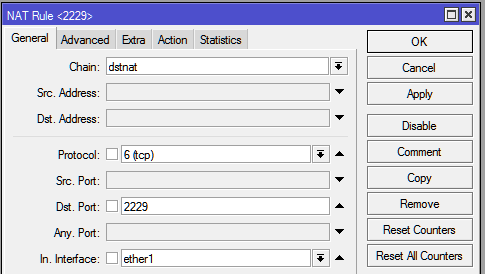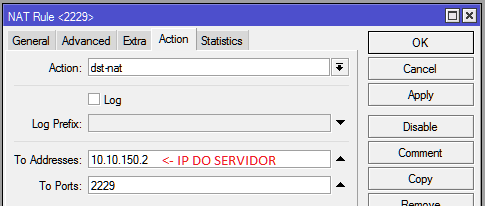|
|
| (82 revisões intermediárias por 2 usuários não estão sendo mostradas) |
| Linha 1: |
Linha 1: |
| − | =PÁGINA EM DESENVOLVIMENTO=
| |
| | | | |
| − | =Configuração no Mikrotik - Cache Full Simples= | + | =Acesso Externo WEB= |
| | | | |
| − | ==IP > Firewall > Mangle== | + | ==IP > Firewall > Nat== |
| | | | |
| | '''Para adicionar clique no botão:''' ([[Arquivo:MikrotikBotaoAdd.png|link=]]) | | '''Para adicionar clique no botão:''' ([[Arquivo:MikrotikBotaoAdd.png|link=]]) |
| | | | |
| − | *Aba General > | + | *'''Aba General >''' |
| − | **Chain: postrouting | + | **'''Chain: '''dstnat |
| − | **Protocol: 6 (tcp) | + | **'''Protocol: '''tcp |
| | + | **'''Dst. Port: '''8080 |
| | + | **'''In. Interface: '''ether1 (Interface de Entrada de LINK) |
| | | | |
| − | *Aba Advanced >
| + | <div class="img-responsive align-center">[[Arquivo:MikrotikIpFirewallNatAccExt1.png|link=]]</div> |
| − | **DSCP (TOS): 10
| |
| | | | |
| − | *Aba Action >
| |
| − | **Action: mark connection
| |
| − | **New Connection Mark: HitSpeedr
| |
| − | **Passthrough: Yes
| |
| | | | |
| | + | *'''Aba Action>''' |
| | + | **'''Action: '''dst-nat |
| | + | **'''To Address: '''10.10.150.2 (IP do Speedr) |
| | + | **'''To Ports: '''8080 |
| | | | |
| − | '''Clique novamente no botão:''' ([[Arquivo:MikrotikBotaoAdd.png|link=]])
| + | <div class="img-responsive align-center">[[Arquivo:MikrotikIpFirewallNatAccExt2.PNG|link=]]</div> |
| | | | |
| − | *Aba General >
| |
| − | **Chain: postrouting
| |
| − | **Protocol: 6 (tcp)
| |
| | | | |
| − | *Aba Advanced >
| + | '''Regras''' |
| − | **DSCP (TOS): 12
| + | /ip firewall nat |
| | + | add action=dst-nat chain=dstnat comment="SPEEDR - EXTERNO WEB" dst-port=8080 in-interface=\ |
| | + | ether1 protocol=tcp to-addresses=10.10.150.2 to-ports=8080 |
| | | | |
| − | *Aba Action >
| + | =Acesso Externo SSH= |
| − | **Action: mark connection
| |
| − | **New Connection Mark: HitSpeedr
| |
| − | **Passthrough: Yes
| |
| | | | |
| − | | + | ==IP > Firewall > Nat== |
| − | '''Clique novamente no botão:''' ([[Arquivo:MikrotikBotaoAdd.png|link=]])
| |
| − | | |
| − | *Aba General >
| |
| − | **Chain: postrouting
| |
| − | **Protocol: 6 (tcp)
| |
| − | | |
| − | *Aba Advanced >
| |
| − | **DSCP (TOS): 48
| |
| − | | |
| − | *Aba Action >
| |
| − | **Action: mark connection
| |
| − | **New Connection Mark: HitSpeedr
| |
| − | **Passthrough: Yes
| |
| − | | |
| − | | |
| − | '''Clique novamente no botão:''' ([[Arquivo:MikrotikBotaoAdd.png|link=]])
| |
| − | | |
| − | *Aba General >
| |
| − | **Chain: postrouting
| |
| − | **Connection Mark: HitSpeedr
| |
| − | | |
| − | *Aba Action >
| |
| − | **Action: mark packet
| |
| − | **New Packet Mark: CacheFull
| |
| − | **Passthrough: No
| |
| − | | |
| − | *Ao término das configurações clique em OK.
| |
| − | | |
| − | | |
| − | ==Queue > Queue Types==
| |
| | | | |
| | '''Para adicionar clique no botão:''' ([[Arquivo:MikrotikBotaoAdd.png|link=]]) | | '''Para adicionar clique no botão:''' ([[Arquivo:MikrotikBotaoAdd.png|link=]]) |
| | | | |
| − | *Type Name: CacheFull | + | *'''Aba General >''' |
| − | *Kind: pcq
| + | **'''Chain: '''dstnat |
| − | *Rate: 5m (velocidade desejada por cliente)
| + | **'''Protocol: '''tcp |
| − | | + | **'''Dst. Port: '''2229 |
| − | *Ao término das configurações clique em OK.
| + | **'''In. Interface: '''ether1 (Interface de Entrada de LINK) |
| − | | |
| − | | |
| − | ==Queue > Simple Queues==
| |
| − | | |
| − | '''Para adicionar clique no botão:''' ([[Arquivo:MikrotikBotaoAdd.png|link=]]) | |
| − | | |
| − | *Aba General >
| |
| − | **Name: Cache Full
| |
| − | **Target: 0.0.0.0/0
| |
| − | | |
| − | *Aba Advanced >
| |
| − | **Packet Marks: CacheFull
| |
| − | **Queue Type: CacheFull
| |
| − | | |
| − | *Ao término das configurações clique em OK.
| |
| − | | |
| − | =Configuração no Mikrotik - Cache Full Personalizado=
| |
| − | | |
| − | ==PPP > Profiles==
| |
| − | | |
| − | Abra o profile '''1Mega'''
| |
| − | | |
| − | *Aba General > | |
| − | **Address List: Profile1MB | |
| − | | |
| − | | |
| − | Abra o profile '''2Mega'''
| |
| − | | |
| − | *Aba General >
| |
| − | **Address List: Profile2MB
| |
| − | | |
| − | | |
| − | Abra o profile '''3Mega'''
| |
| − | | |
| − | *Aba General >
| |
| − | **Address List: Profile3MB
| |
| − | | |
| − | *Ao término das configurações clique em OK.
| |
| − | | |
| − | | |
| − | ==IP > Hotspot > User Profile==
| |
| − | | |
| − | Abra o profile '''1Mega'''
| |
| − | | |
| − | *Aba General >
| |
| − | **Address List: Profile1MB
| |
| − | | |
| − | | |
| − | Abra o profile '''2Mega'''
| |
| − | | |
| − | *Aba General >
| |
| − | **Address List: Profile2MB | |
| − | | |
| − | | |
| − | Abra o profile '''3Mega'''
| |
| − | | |
| − | *Aba General >
| |
| − | **Address List: Profile3MB
| |
| − | | |
| − | *Ao término das configurações clique em OK.
| |
| − | | |
| − | | |
| − | ==IP > Firewall > Mangle==
| |
| − | | |
| − | '''Para adicionar clique no botão:''' ([[Arquivo:MikrotikBotaoAdd.png|link=]])
| |
| − | | |
| − | *Aba General >
| |
| − | **Chain: postrouting
| |
| − | **Protocol: 6 (tcp)
| |
| − | | |
| − | *Aba Advanced >
| |
| − | **DSCP (TOS): 10
| |
| − | | |
| − | *Aba Action >
| |
| − | **Action: mark connection
| |
| − | **New Connection Mark: HitSpeedr
| |
| − | **Passthrough: Yes
| |
| − | | |
| − | | |
| − | '''Clique novamente no botão:''' ([[Arquivo:MikrotikBotaoAdd.png|link=]])
| |
| − | | |
| − | *Aba General >
| |
| − | **Chain: postrouting
| |
| − | **Protocol: 6 (tcp)
| |
| − | | |
| − | *Aba Advanced >
| |
| − | **DSCP (TOS): 12
| |
| − | | |
| − | *Aba Action >
| |
| − | **Action: mark connection
| |
| − | **New Connection Mark: HitSpeedr
| |
| − | **Passthrough: Yes
| |
| − | | |
| − | | |
| − | '''Clique novamente no botão:''' ([[Arquivo:MikrotikBotaoAdd.png|link=]])
| |
| − | | |
| − | *Aba General >
| |
| − | **Chain: postrouting
| |
| − | **Protocol: 6 (tcp)
| |
| − | | |
| − | *Aba Advanced >
| |
| − | **DSCP (TOS): 48
| |
| − | | |
| − | *Aba Action >
| |
| − | **Action: mark connection
| |
| − | **New Connection Mark: HitSpeedr
| |
| − | **Passthrough: Yes
| |
| − | | |
| − | | |
| − | '''Clique novamente no botão:''' ([[Arquivo:MikrotikBotaoAdd.png|link=]])
| |
| − | | |
| − | *Aba General >
| |
| − | **Chain: postrouting | |
| − | **Connection Mark: HitSpeedr
| |
| − | | |
| − | *Aba Advanced >
| |
| − | **Src. Address List: Profile1MB
| |
| − | | |
| − | *Aba Action >
| |
| − | **Action: mark packet
| |
| − | **New Packet Mark: CacheFullProfile1MB
| |
| − | **Passthrough: No
| |
| − | | |
| − | | |
| − | '''Clique novamente no botão:''' ([[Arquivo:MikrotikBotaoAdd.png|link=]])
| |
| − | | |
| − | *Aba General >
| |
| − | **Chain: postrouting
| |
| − | **Connection Mark: HitSpeedr
| |
| − | | |
| − | *Aba Advanced >
| |
| − | **Src. Address List: Profile2MB
| |
| − | | |
| − | *Aba Action >
| |
| − | **Action: mark packet
| |
| − | **New Packet Mark: CacheFullProfile2MB
| |
| − | **Passthrough: No
| |
| − | | |
| − | | |
| − | '''Clique novamente no botão:''' ([[Arquivo:MikrotikBotaoAdd.png|link=]]) | |
| − | | |
| − | *Aba General >
| |
| − | **Chain: postrouting
| |
| − | **Connection Mark: HitSpeedr
| |
| − | | |
| − | *Aba Advanced >
| |
| − | **Src. Address List: Profile3MB
| |
| − | | |
| − | *Aba Action >
| |
| − | **Action: mark packet
| |
| − | **New Packet Mark: CacheFullProfile3MB | |
| − | **Passthrough: No
| |
| − | | |
| − | *Ao término das configurações clique em OK.
| |
| − | | |
| − | | |
| − | ==Queue > Queue Types==
| |
| − | | |
| − | '''Para adicionar clique no botão: '''([[Arquivo:MikrotikBotaoAdd.png|link=]])
| |
| − | | |
| − | *Type Name: CacheFullProfile1MB
| |
| − | *Kind: pcq
| |
| − | *Rate: 2m (velocidade desejada por cliente)
| |
| − | | |
| − | | |
| − | '''Clique novamente no botão:''' ([[Arquivo:MikrotikBotaoAdd.png|link=]])
| |
| − | | |
| − | *Type Name: CacheFullProfile2MB
| |
| − | *Kind: pcq
| |
| − | *Rate: 4m (velocidade desejada por cliente)
| |
| − | | |
| − | | |
| − | '''Clique novamente no botão:''' ([[Arquivo:MikrotikBotaoAdd.png|link=]])
| |
| − | | |
| − | *Type Name: CacheFullProfile3MB
| |
| − | *Kind: pcq
| |
| − | *Rate: 6m (velocidade desejada por cliente)
| |
| − | | |
| − | *Ao término das configurações clique em OK.
| |
| − | | |
| − | | |
| − | ==Queue > Simple Queues==
| |
| − | | |
| − | '''Para adicionar clique no botão: '''([[Arquivo:MikrotikBotaoAdd.png|link=]])
| |
| − | | |
| − | *Aba General >
| |
| − | **Name: Cache Full
| |
| − | **Target: 0.0.0.0/0
| |
| − | | |
| − | *Aba Advanced >
| |
| − | **Packet Marks: CacheFullProfile1MB
| |
| − | **Queue Type: CacheFullProfile1MB
| |
| − | | |
| − | | |
| − | '''Clique novamente no botão:''' ([[Arquivo:MikrotikBotaoAdd.png|link=]])
| |
| − | | |
| − | *Aba General >
| |
| − | **Name: Cache Full
| |
| − | **Target: 0.0.0.0/0
| |
| − | | |
| − | *Aba Advanced >
| |
| − | **Packet Marks: CacheFullProfile2MB
| |
| − | **Queue Type: CacheFullProfile2MB
| |
| − | | |
| − | | |
| − | '''Clique novamente no botão:''' ([[Arquivo:MikrotikBotaoAdd.png|link=]])
| |
| − | | |
| − | *Aba General >
| |
| − | **Name: Cache Full
| |
| − | **Target: 0.0.0.0/0
| |
| | | | |
| − | *Aba Advanced >
| + | <div class="img-responsive align-center">[[Arquivo:MikrotikIpFirewallNatAccExt3.png|link=]]</div> |
| − | **Packet Marks: CacheFullProfile3MB
| |
| − | **Queue Type: CacheFullProfile3MB
| |
| | | | |
| − | *Ao término das configurações clique em OK.
| |
| | | | |
| − | =Configurações no Speedr=
| + | *'''Aba Action>''' |
| | + | **'''Action: '''dst-nat |
| | + | **'''To Address: '''10.10.150.2 (IP do Speedr) |
| | + | **'''To Ports: '''2229 |
| | | | |
| − | Abra o App QoS L7
| + | <div class="img-responsive align-center">[[Arquivo:MikrotikIpFirewallNatAccExt4.png|link=]]</div> |
| | | | |
| − | Clique em SPEEDTEST
| |
| | | | |
| − | Em DCSP Hit: Marque o TOS 192
| + | '''Regras''' |
| | + | /ip firewall nat |
| | + | add action=dst-nat chain=dstnat comment="SPEEDR - EXTERNO SSH" dst-port=2229 in-interface=\ |
| | + | ether1 protocol=tcp to-addresses=10.10.150.2 to-ports=2229 |
| | | | |
| − | Clique em Salvar
| + | __NOEDITSECTION__ |
| | + | [[Category:Teste]] |
![]() )
)
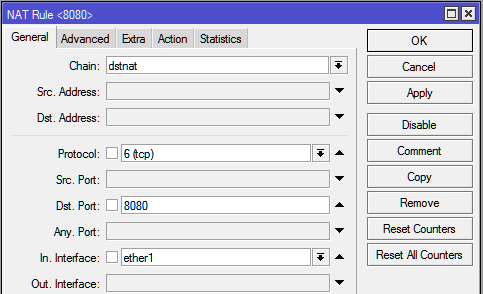
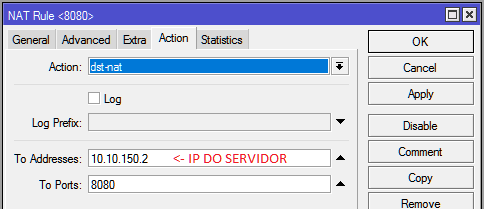
![]() )
)